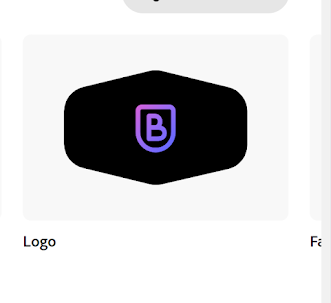Duane Michals was born in McKeesport on February 18, 1932. McKeesport is just down the river from Pittsburgh. He became interested in art during art classes at the Carnegie Institute. He went to college in Denver and New York. After spending holiday in USSR he interest in photography. He is known for creating sequences. His works were appreciated and exhibitated all over the world.
The Dream of Flowers
"The Dream Of Flowers" is an allusion to the AIDS crisis that was deepeing in the 1980's. It is a sequence of photos, showing a young man with his head resting on a shiny countertop, and his eyes closed. With each subsequent photo, the man is increasingly covered with flowers, which symbolizes funeral but also rebirth.
This sequence is not only photos, but also a story. We have opportunity to admire work and genius of Duane Michaels, for which we shoould be grateful.
References
Everything Better Pittsburgh: Born in PGH: Duane Michals (everythingbetterpgh.blogspot.com)4 February 2013, http://everythingbetterpgh.blogspot.com/2013/02/born-in-pgh-duane-michals.html. Accessed 5 October 2023.
Weitzman, Jordan, and Michelle Macklem. “Duane Michals - Artists.” DC Moore Gallery, https://www.dcmooregallery.com/artists/duane-michals. Accessed 8 October 2023.
“The Dream of Flowers | All Works.” The MFAH Collections, https://emuseum.mfah.org/objects/16563/the-dream-of-flowers. Accessed 8 October 2023.